
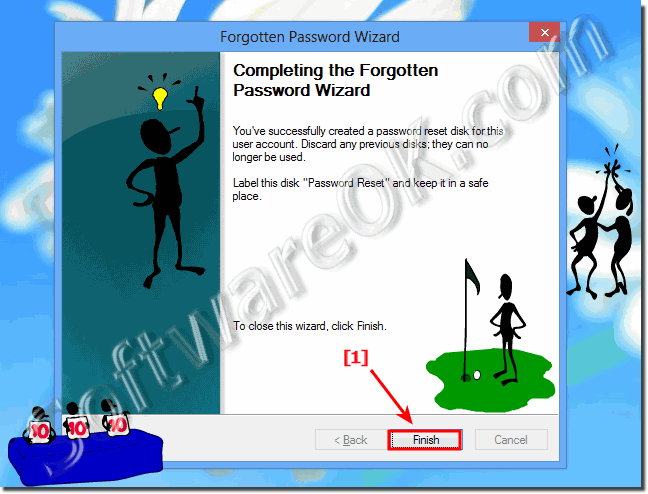
Our device asked us to “Press any key” since the boot order was already set. You may need to set the boot order of your computer from within the BIOS to execute the OS from the installation media or press a button such as F10, F12, or Del to enter the Boot Menu, depending upon the manufacturer of your computer. Now that it has been created, boot your computer with it.You may use this media creation tool guideline to do so.
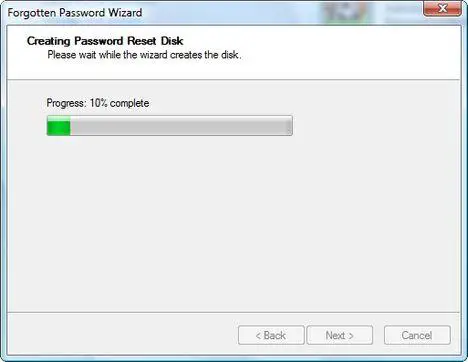
First things first, you need to create installation media for Windows 10.
FORGOTTEN PASSWORD WIZARD WINDOWS 10 HOW TO
From there, you shall configure the “Ease of access” button visible on the login screen to launch Command Prompt, which will allow you to reset any account’s password on your computer directly from there.įollow the guide given below for a step-by-step process on how to reset your user account’s password without logging in. The idea of the process involves an installation media that you will require to boot your computer from. Let us continue to learn how you can reset your account password if you are in a similar situation How to reset user account password in Windows 10

A forgotten password or a corrupted Windows file can block your access to files and folders. There can be several reasons why you are not able to sign in to your user account. Remember that the method this article discusses is only valid for Local accounts, and not Microsoft user accounts. Resetting your account password, regardless if it’s a Standard account or an Administrative account, can be done in a few simple steps. If you are locked out of your user account on a Windows 10 PC, you can reset your password without logging in to any account at all.


 0 kommentar(er)
0 kommentar(er)
